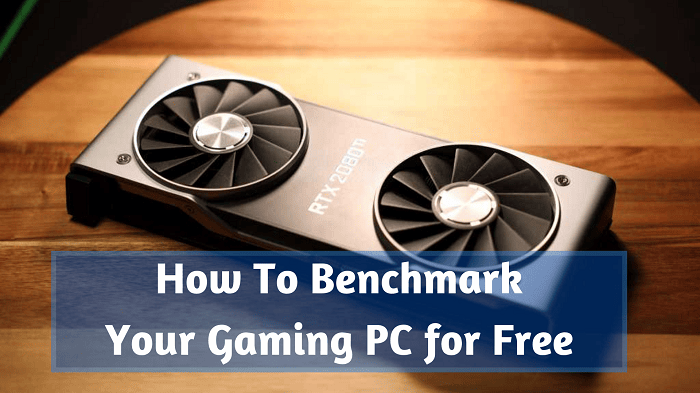
Have you ever heard about GPU Benchmark Tools? If not, then you must go through this article.
Benchmark is one of the most popular techniques to check the performance of similar products. In case you want to know the performance of your GPU in diverse components like GPU cycle, RAM, processing throughput, etc, you can use benchmark software.
Here are some of the best GPU Benchmark Software that helps you judge how well the graphics cards function on your PC.
Best Ways to Boost up the Performance of Your Graphic Card
Below listed Benchmark software helps you to elevate the performance of your graphics card.
1. Geekbench
Geekbench is one of our top recommendations to improve the performance of your graphics card. It allows you to compare the performance with similar configurations and it works with OpenCL, Metal APIs to test video editing, and many more. To know more about this tool, you can check out the features listed below.
Remarkable Features of the Software
- With the help of machine learning and augmented reality, you can easily calculate the performance of both CPU and GPU.
- It is compatible with CUDA, OpenCL, and Metal APIs to examine the video editing, gaming, image processing capabilities of your PC.
- It is used to upload and share results.
Pros of the software
- Its setup is quite simple.
- Supports multiple platforms.
- It helps you to share results.
- You can benchmark all the necessary components.
Cons of the software
- You need to sign up for an account to share results.
Also Read: Download Gmail Folder to Desktop in Bulk to a Location of Your Choice
2. PassMark
Let’s talk about another finest GPU Benchmark software that is used to execute the 2D and 3D tests. According to these tests, you can verify fonts, bitmaps, vectors, GUI elements, 4K resolution, and other factors as well. The below-listed features help you to get deep knowledge about this tool.
Remarkable Features of the Software
- To get detailed information about the GPU tests, you can use PassMark.
- It contains 28 standard benchmarks to check the performance of your computer’s processors.
- This software helps you to judge 3D video card performance.
- With the help of a USB drive, you can easily test the GPU performance.
- It gives you a lot of tools to check the speed of your system disk.
Pros of the software
- Easy-to-use.
- It improves a lot of test speed.
- You can test all major subsystems for once.
- This tool provides software updates and tech support at no cost.
Cons of the software
- This tool is not compatible with the MKV format.
- It does not allow to raise the sound level.
3. Furmark
Here’s come another top-notched GPU Benchmark Tool named FurMark. It helps you to test the GPU’s stress and stability it can manage. FurMark is also known as GPU Burner, This tool not only supports an OpenGL compliant graphics card but also tests the GPU’s temperature. To understand this tool in-depth, you need to check the features given below.
Remarkable Features of the Software
- It is known as burn-in test mode for overclockers.
- This tool measures and records the GPU temperature.
- It provides you an alarm for extreme usage of GPU temperature.
- This software allows you to make use of tools to personalize settings.
Pros of the software
- Zero cost availability for this GPU Benchmark tool.
- Overclocked GPU uses burn-in test modes.
- You can execute this tool on both full-screen and windowed modes.
Cons of the software
- This tool is quite confusing for beginners.
- Consumes a lot of resources
4. UserBenchmark
Here comes around the top-class GPU Benchmark Software named Userbenchmark. It is used to measure the GPU’s 3D speed and compare the performance with other graphics cards. It is completely free on Windows. To comprehend this program in detail, you can go through the features listed below.
Remarkable Features of the Software
- It is completely free from ads.
- This tool gives more emphasis on the performance of the graphics card.
- You can use six different simulations for 3D games.
- This software helps you to detect the most durable component of your PC and online reports as well.
Pros of the software
- User Interface is quite simple to use.
- It helps you stress test the users who overclock the GPU.
- This software correlates with other GPUs easily.
Cons of the software
- It is not useful for non-overclockers.
5. Cinebench
Here comes another trustworthy GPU Benchmark Tool. Cinebench executes a lot of tests on your graphics card and helps you to correlate the results with other users having the same configuration of the graphics card. To learn more about this program, check the below-listed features.
Remarkable Features of the Software
- It provides much higher and tangled test scenes as compared to other graphics card benchmarks.
- This software contains 3 tests to evaluate the performance of the GPU.
- You can rely on this tool as it serves more appropriate results than others.
- It allows you to perform GPU tasks on Windows.
Pros of the software
- It is useful for high-end users.
- This tool makes real-world testing to evaluate the performance of GPU.
- It performs stress tests and monitors stability.
Cons of the software
- This test emphasis more on CPU than GPU.
- It consumes a lot of resources as compared to similar software.
Also Read: Top 7 Best Online Translation Management Tools
Final Words for GPU Benchmark Software
The above-mentioned software helps you to elevate the performance of your graphics card. You can try all the software and choose the most appropriate one as per your requirement. In case you find a better solution than this, please notify us in the comment section.
Hope you like the post. We will be back soon with another one.