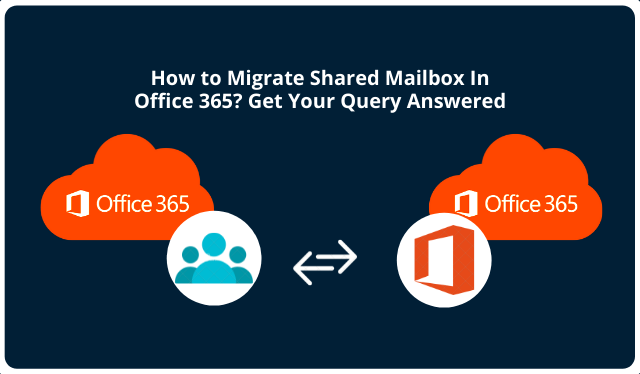
This article covers the user query i.e. “how to move shared mailbox to Office 365?” And provides a modern and reliable approach to accomplish the same task in the most secure environment without compromising the data integrity.
Follow the below guided steps carefully to perform this operation with maximum data protection in the minimum time possible.
Shared mailboxes are used by business organizations, in order to allow numerous users to view and respond to emails from a single address. Unlike conventional mailboxes, which are maintained by individual users, these shared email accounts are often created and managed by Office 365 administrators.
As a result, when compared to traditional mailboxes, they have distinct characteristics, notably in terms of user roles. Moreover, it does not require a license up to 50GB.
Let’s discuss the different approaches to migrate their data to Office 365 mailboxes.
What Are the Different Ways For Migrating Shared Mailboxes to O365?
There are several situations, where users of Office 365 need to perform multiple data migration projects. Recently, migration queries are arising massively due to merger and acquisition activities within business organizations.
However, Microsoft does not offer a tool or direct technique for this task. Though, there are some approaches that you can hand on to migrate shared mailboxes to Microsoft 365. The manual method has its own limitations and drawbacks, let’s discuss step by step solution for the same.
Read the below methods carefully to learn the safe way for this task.
-
Exporting Shared Mailbox to PST and Moving to Microsoft 365
As migrating any other mailbox contents, the direct option is to export them to PST files and then manually import them into the new O365 user mailbox respectively.
Step 1. Configure your O365 account on Outlook Desktop App
Step 2. Click on the > Select File > Open & Export
Step 3. Then, click on > Import/Export
Step 4. Now, select Export to a file > Next
Step 5. Choose Outlook Data File (.pst) > Next
Step 6. Choose the shared mailbox folder > Next
Step 7. Choose the destination location and specify a name for file > Finish to move Shared mailbox to Office 365.
In this way, you can export shared mailbox to PST by following the above steps.
Now there are various limitations and drawbacks of using this approach.
- This method is not practical for bulk shared mailbox migration.
- You cannot apply a date filter for specific or selective data transfer.
- PST files are quite fragile and corruptible, minor errors can lead to data loss.
- It is a slow & time consuming process, and you cannot migrate calendars & contacts using this approach.
- You can migrate the respective permissions to the target account.
- It cannot maintain the data folder integrity and hierarchy at post-migration.
-
Using Most Trusted Solution to Migrate Large Shared Mailbox to Office 365
In order to overcome the above manual limitations and perform this technical operation easily, experts recommend using the Office 365 to Office 365 Migration Tool. Users can use this software to move shared mailbox to Office 365 without any hassle.
The software offers a modern date filter option for selective data migration. Also, you can migrate emails, contacts, calendars, tasks, and documents in bulk without any data loss or error. You can migrate data selectively by applying the date filter provided by the utility.
Let’s discuss the respective steps for the same.
Software Working Guide to Move Shared Mailbox to Office 365
Step 1. Download, install and launch the software on your local computer. Choose Office 365 for source and destination platforms from the main screen.

Step 2. Choose the required mailbox items such as emails, contacts, calendars, tasks, and documents. You can also apply the date filter for selective data transition. Enable group mapping for bulk data transfer.

Note: In order to apply the date filter, you just need to select the date range from the given option. The software will only migrate those data that come in that specific time period.
Step 3. Now, use the source and the destination Office 365 admin account credentials to log in to the software. Click on the validate option to validate the respective permissions to migrate a large shared mailbox to Office 365.

Step 4. Create user group mapping using any of these three options offered by the utility as Import Users, Fetch Users, and Download Template. Use any of them and validate mapping.

Step 5. Once, all users get validated, then hit the start migration button to move shared mailbox to Office 365.

Try the Free Demo
You can use this wizard for free by availing of its free version. Download, install and activate it and you are ready to use it for free. Moreover, you can migrate two user’s accounts at no cost and also, self-verify the working and performance.
Wrapping Up
Various methods are discussed in this article for the user query i.e. “how to migrate shared mailbox to Office 365”. Manual method has their own limitations and requires deep technical knowledge. It is not practical for novice users to hands-on manual approach through PowerShell or PST export.
Hence, it is always suggested to use the automated professional tool to execute such operations without data loss or hassle. Above mentioned software overcomes all the limitations of the annual method and is also, suggested by IT experts.