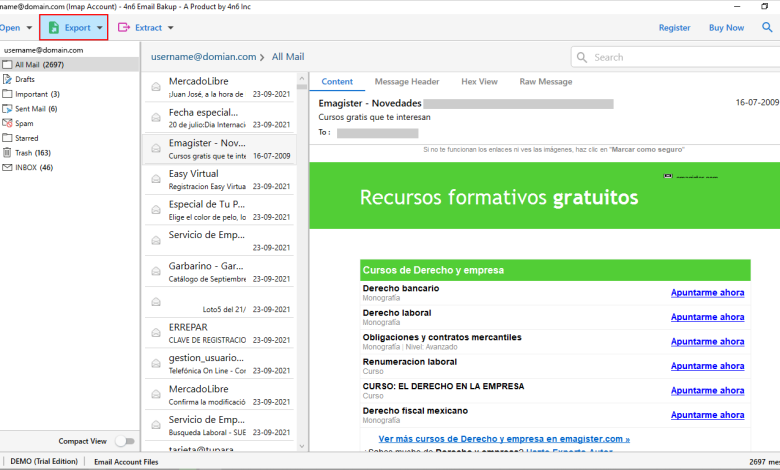
You need to save Gmail emails to a computer’s hard drive if you want to make a copy or use them when you’re not connected to the internet. Because Gmail only has 15 GB of free space, you may also need to make a copy of your emails when the storage is full. If Gmail gets too big, its services won’t work and there’s a greater chance that data will be lost. So, in these situations, you should back up your data in the secondary storage.
In this content, we are going to provide you the most amazing manual and professional ways to download Gmail emails to computer. Also, we would like to recommend you to use the professional Gmail Backup Software for Windows in order to get the perfect and accurate result. So, let’s start the post by explaining the different methods.
Method 1 – Download Gmail Emails to Computer Using Google Takeout
Follow the instructions below to download all of your Gmail emails in a compact and compressed manner.
- Open a web browser, enter myaccount.google.com, and sign in to your Google account.
- Select Manage your data and personalization in the second step.
- Step three is to then scroll down and click Download your info.
- Click Deselect All, then scroll down and select Mail, then click Include All Mail Data.
- A pop-up window will appear; deselect Include all messages in the mail and pick the message types to include, then click OK and Next Step.
- Upon reaching the top of the page after clicking Next Step, click Send download link by email. From the drop-down box, select a file type for the download and your preferred delivery method. Now, scroll to the bottom and select Create Archive.
- After clicking the Create Archive button, a message will alert you that an archive is being produced; please wait. You will receive a single file containing all of your communications once it has been generated. Messages will be formatted in MBOX.
Method 2 – Download Gmail Emails as PDF Format
This method has limits; nevertheless, you can save individual emails as PDFs. Follow the instructions below to save Gmail messages to the hard drive of a computer:
- Log in to Gmail and open the email you wish to convert to PDF format.
- Click the Print all icon after opening an email.
- Upon clicking print all, a new window will appear with the print option; configure the settings as desired and click the Print button. Your email is saved as a PDF file.
Method 3 – Download Emails from Gmail Account Using Outlook
To download the Gmail emails through Outlook, you must first connect your Gmail account to Outlook and access all of your Gmail emails through Outlook; from there, you can quickly download all of your emails in a single file type (.pst). Now follow the below steps to carry out this method:
Step 1: Sign in to your Outlook.com account initially. Choose View all Outlook Settings from the drop-down menu to the right of the Settings gear symbol.
Step 2 is to then navigate to Mail >> Sync Email. Choose Gmail.
Step 3: A naming window will appear. Connect your Google account and input the desired display name. Select the Connect your Google account to import your Gmail emails option. Create a new folder for the imported emails, with subfolders similar to Gmail, then click the OK button.
Step 4: Select the Gmail account you want to import from the Sign in with Google window. If not listed, manually enter the information and click Next.
Step 5: Enter your password and then click Next.
Step 6: If prompted, select Allow and then dismiss the Settings box.
Once you have completed the procedures above, your Gmail emails will be converted into PST files with names like Imported example@gmail.com, which you can then quickly save to your personal storage.
Method 4 – Use Professional Software to Download Gmail Emails to Computer
The manual procedures contains so many limitations. Therefore, it is always suggested to download and use the professional application we mentioned above. Using the professional tool, one can easily download complete Gmail account data to Computer without facing issues. The software supports to save Gmail emails to multiple savings like PST, PDF, MBOX, G Suite, Office 365, and more.
Also, when you use this application to download Gmail data to computer, this application maintains properties. You will definitely get the accurate and safe result in some easiest steps. Also, the tool offers so many advance features which make this utility best.
Key Features of This Professional Software
- Users are given the ability to download an unlimited amount of material from their Gmail accounts onto their computers.
- Provides straightforward instructions for downloading data such as emails, contacts, and calendars from Gmail.
- Utilizing this tool, you will be able to download emails from Gmail to your PC, complete with attachments and header information.
- This application preserves all of the settings and properties of the Gmail account even after it has been converted.
- Additionally, it allows you to save chosen data from your Gmail account to your computer so that you may access it later.
- You have the ability to quickly preview the contents of your Gmail account, including the content, message headers, raw messages, and hex values, among other things.
- In addition, it is not necessary to install any supporting solution in order to download the data from your Gmail account.
- This application can be downloaded and used without any difficulty on any version of Windows, including the most recent version.
- It is also possible to extract Gmail properties such as email addresses, email attachments, phone numbers and other properties using our software.
Thanks for Reading The Blog
We have provided some of the most wonderful ways to download emails from Gmail to your computer in the article that you just read. Carefully read over each option, and then select the one that best meets your requirements. In addition, if you want precise results, it is strongly suggested that you make use of the procedure utilized by professionals.
Also Read the following: