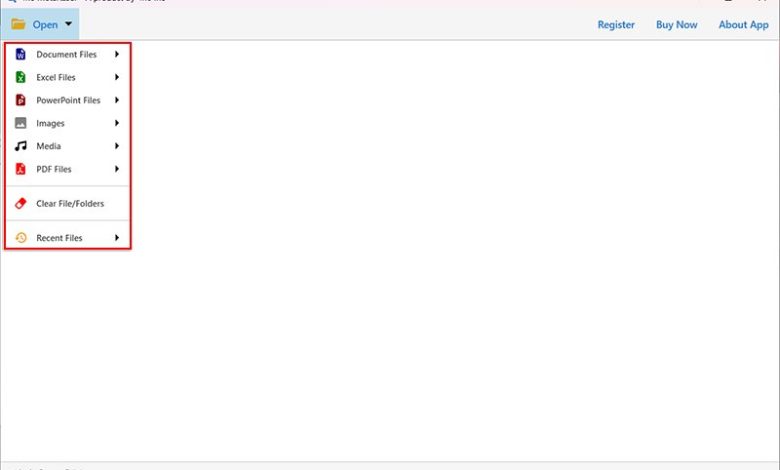
Overview: Are you looking for the method to remove metadata from XLSX files in bulk on Windows? Didn’t find the solution that satisfy your needs? No worries. In this informative article, you will learn about the most suggested methods to scrub metadata from XLSX files.
To better understand the various demands of customers, we are mentioning a few user questions that were taken from well-known discussion websites.
“Hello, I need to delete the information from a lot of XLSX files in order to protect them. I sought for a solution and discovered that I could do this work manually. However, as I started utilizing the manual way, I realized I had to do the same procedure for every XLSX files. I need a lot of time to do this assignment because I have so many files. If anybody knows about the method which supports to remove metadata from XLSX files in batch, please let me know.”
“Hi, how do I remove metadata from multiple XLSX files without Excel program. Please suggest me a method to do this task without losing and altering information.”
“Before transferring XLSX files to a colleague, I’m looking for a way to get rid of the metadata from such files. I am unable to locate the solution, though. Someone, please give me some advice.”
These are only some questions. There are plenty others if you search this topic online. Let’s now discuss the significance of removing metadata from XLSX files.
What Motivates to Remove Metadata from XLSX Files?
To safeguard the privacy of people, companies, or organizations, it is essential to delete the information before distributing XLSX files. The author’s identity, the creation date, or the software used to produce the file are examples of sensitive or delicate information that may be included in metadata. The receiver could have access to this information if it is not destroyed before sharing, endangering the privacy of the author or the firm.
The metadata may also contain remarks or other material that divulges personal or commercial information. This information needs to be removed before sharing the file in order to keep the data safe.
These are the main reasons why metadata is removed from XLSX files. How can metadata be removed from XLSX, then? The solutions are listed below.
How to Clean Metadata from XLSX Files in Bulk? Methods
This task can be easily accomplish using different methods like:
- Manual Method
- Professional Metadata Eraser Tool for Windows
The instructions for both manual and professional methods to remove metadata from XLSX files are provided here. Read both approaches thoroughly before deciding which is best for you.
How to Manually Scrub Meta from XLSX Files?
Yes, it is possible to manually delete metadata from XLSX files. To do this, launch Microsoft Excel, open the file, and select File > Info > Properties > Advanced Properties > Remove Properties. As a result, all related metadata will be removed. It’s also important to bear in mind that this process could leave certain metadata, such author or comments, which are saved in the document itself, intact. Also, this process doesn’t support the bulk removal. You have to remove meta from XLSX file one by one.
Technical knowledge is required to manually scrub meta from XLSX files. If you lack technical understanding, you should not proceed with the process. Because it might be the source of your data loss or anything else.
To entirely delete all metadata from the file, it is recommended to utilize a third-party software program.
Learn About the Professional XLSX Metadata Remover Software for Windows
The most dependable, tried-and-true, and comprehensive method of removing metadata from XLSX files is XLSX Scrubber Tool. With this approach, metadata can be deleted in bulk or just when necessary. The program includes a straightforward user interface to ensure that nobody has any problems when using it. The program also provides lots of useful features to aid users in achieving their objectives.
With this app, it is possible to remove metadata from XLSX files in bulk or selectively as per the requirements. The simple interface helps users to safely and quick done this task without losing a bit of information. When you scrub metadata from XLSX files, this solution maintains all the properties. You will not see any changes in the content of your XLSX files after metadata removal.
The program only deletes file metadata when you use it. The remaining information won’t change. Additionally, all you need to do to complete this assignment is adhere to the simplest instructions. Below, we are going to explain the working procedure. So, if you are one of them who needs to remove metadata from XLSX files in bulk, you should follow the steps.
Step by Step Working Process
- Install the program correctly after downloading it. (The application has a freeware edition which helps you to test the app without investing any money)
- To get started, run the solution and select Open tab.
- As soon as a drop-down menu opens, choose Excel Files.
- To explore your files, choose XLSX and then click the Choose Files or Choose Folders option.
- Your chosen files will load in the left side of this program. Click on the files to obtain a glimpse of your XLSX data now.
- Now click the Actions option and choose Clear Metadata.
- Click the Save button after deciding where to save the output.
That’s it. By following the above simple steps, it is possible to bulk remove metadata from XLSX files at once. This metadata removal process will not take more than a few seconds.
Some Valuable Features of XLSX Metadata Scrubber Software
- Bulk Removal Option: With this program, you can remove metadata from multiple XLSX files at the same time. You do not have to browse and select XLSX file one by one to remove metadata.
- Preview Metadata Before Removal: When you browse your XLSX files into the software panel, the app provides the complete preview of it. With this app, you can easily preview your XLSX files before removing metadata.
- Check Selected XLSX Files: The application successfully supports to scrub meta from selected XLSX files. So, if you have a large number of XLSX files in a folder and need to remove meta from selected files, it is possible with this program.
- Preserves Properties of Files: This XLSX Metadata Remover Software is advance and powerful utility. When the program removes metadata from XLSX files, it preserves all the properties. Only metadata of your XLSX files will be removed. Other data remains same.
- Simple User Interface: The application has a very simple user interface for the ease of users. Technical and Non-Technical users can operate this XLSX Metadata Cleaner without facing any problem.
Read More..
- Complete Independent Application: This application is completely standalone to remove metadata from XLSX files. So, if you do not have supportive program installed on your computer, no worries. You can directly browse and clean metadata from XLSX files.
- Windows Compatible Program: This XLSX Metadata Remover Tool is a Windows-based solution. You can run and remove metadata from XLSX files on Windows 11, Windows 10, Windows 8.1, Windows 8, and earlier editions.
- Multiple Filters Option: There are several filters available to you when you use the software to remove information from XLSX files. You can satisfy the conditions by using the filters.
- Provides Dual Modes: In order to browse XLSX files, the application provide two modes including Choose Files and Choose Folders. If you need to scrub meta from some files, go with the choose files option. But if you have a large number of XLSX files in a folder, go with the choose folder option. This powerful option will help you to save the precious time and efforts.
- Completely Risk-Free Application: This XLSX Metadata Remover Tool is completely free from any type of risk and viruses. With this application, you can safely remove metadata from unlimited XLSX files without Excel program in a few simple clicks.
Some Common Users Questions and Answers
Question 1. Does the suggested professional app allow me to override existing file?
Answer 1. Yes, the XLSX metadata remover software provides an option to override existing file.
Question 2. What are the limitations of the demo version?
Answer 2. The free demo version allows to remove metadata from some files. This freeware is good to test the working and features.
Question 3. Is there any search functionality available in this XLSX metadata scrubber tool?
Answer 3. Yes, the application offers a quick search feature for the ease of users.
Question 4. Can I use this application to remove meta from other files?
Answer 4. Yes, with this app, you can remove metadata from Word files, image files, and more.
The Conclusion
We’re certain that you now understand the most effective techniques for deleting information from XLSX files on Windows. The techniques we suggested are secure and dependable. For those who just need to delete metadata from a few XLSX files, the manual technique works well. Use the professional software if you have a lot of XLSX files, users. IT users strongly advise using the third-party program that has been advised. With this program, you can safely remove metadata from multiple XLSX files without facing any problems. So, without any second thought, simple just the program. Hope you will find this information helpful.
Read Next: https://www.ezineposting.com/how-to-combine-multiple-pdf-pages-into-a-single-page/