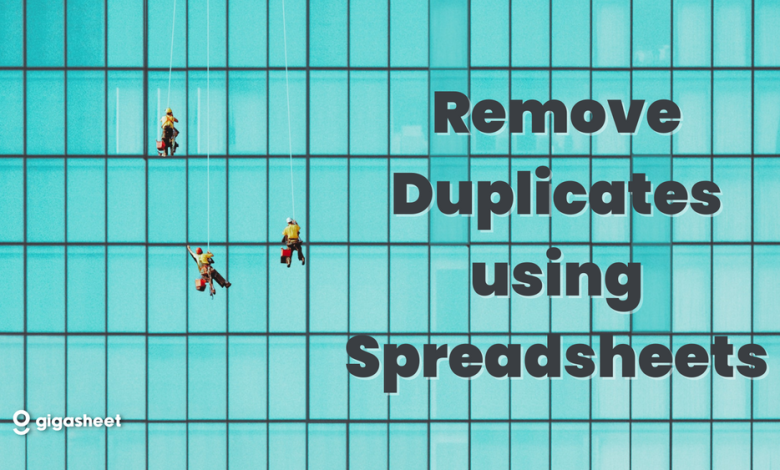
Are you seeking for the ideal way to remove duplicates from CSV files? If so, continue reading this article. Here are several approaches for removing duplicate columns and rows from CSV files in bulk, which you should start reviewing.
User’s Question
Hello, I recently realized that my CSV file has numerous duplicate rows and columns, which is why my files have grown so big. Additionally, the duplication is preventing me from thoroughly reviewing my data. For a better experience while accessing the data, I need to eliminate all the duplicate rows and columns from CSV files. If you have a decent solution, please recommend it.
The Best Response
Well, there are numerous methods for getting rid of duplicate rows and columns. Both manual and automatic methods exist. While using manual methods, you can only eliminate duplicate rows from one CSV file at a time. An all-in-one method to eliminate duplicate rows and columns from a large number of CSV files at once is the automated CSV Duplicate Remover.
Please evaluate each of the procedures listed below and select the one that best suits your needs.
Method #1: Employ Notepad++ to Remove Duplicate Rows from CSV File
With the aid of the Text editor such as Notepad++, you may efficiently remove duplicate rows from CSV file. Please refer to the given steps to understand it easily.
- Open CSV file in Notepad++. After that, choose the Search option.
- Next, press “Search in the File option. Following that, you must “Enter”(.?)$r (?=.1$)” in the field namely; “Find what”.
- This technique finds every similar entry in your CSV file.
- After that, click the “Replace” tab. Then in the field “Find what”, you should type “1”.
- Before pressing the “Replace All” button, leave the “Replace with” field blank.
By doing these procedures, you may easily remove duplicates in CSV files. Now, if you find that the given procedure is not suitable for you, please refer to the next strategy.
Method #2: Remove Duplicate Rows with Excel Files
Another approach to eliminating duplicate data is to use a spreadsheet program like Google Sheets or Microsoft Excel. Please see the instructions below to learn how to use Excel to eliminate duplicates from CSV files.
- Remove all columns from your CSV file except the one that holds the data you want to keep by gaining access to it in Excel or Sheets.
- The info should then be ordered ascending. Select the “Sort” option in Excel’s Data tab.
- In Google Sheets, click the Data menu and choose “Sort range.”
- Finally to eliminate all the duplicate rows, use Google Sheets. You may perform this manually or with the addition of an equation, that includes Excel’s =COUNTIF(A:A,A1)>1 or =COUNTIF(A:A,A2:A)>1.
Any rows that have duplicate values in column A will be eliminated as a result.
Therefore, these are the manual methods for removing duplicates from CSV files. These manual techniques are provided for removing duplicates from CSV files; they sound easy but aren’t. You should be aware of some manual methods’ limitations.
Some Limitations of the Manual Approach
- The manual method requires the use of several calculations and techniques.
- You need technical know-how to manually remove duplicates from CSV files.
- Duplicate columns cannot be removed using the manual method.
- You have to use a Google or Microsoft Excel application to manually remove CSV duplicates.
- Multiple CSV files cannot have duplicate data removed at once.
These therefore are a few of the manual methods’ limitations. We have given you an additional choice to assist you in getting around all of these limitations. We ask that you also look at it as well.
A Professional Way to Remove Duplicates in CSV Files
A robust and secure program for removing duplicates from CSV files is CSV Duplicate Remover by PCDOTS. Even if you have an infinite number of CSV files to remove duplicate data from, this application finishes the task quickly. The shortcomings of the earlier manual procedures can be readily remedied by this software.
Through the duplicate reduction procedure, this feature-rich program strives to enhance the overall quality of CSV files while being extremely safe. It is also a very efficient method for conserving time. It only provides a few straightforward steps for you to simultaneously eliminate duplicates from many CSV files.
To test the tool’s functionality, do adhere to the detailed instructions below.
Step-by-Step Process to Remove Duplicates from CSV Files
- On your Windows device, you must first download the tool in order to remove duplicates from CSV Files. Following the instructions on the screen, install the tool. Run the CSV duplication removal tool after that.
- Click the Open button, click Choose Files or Choose Folders, and then upload CSV files into the CSV duplicate remover.
Note: To remove duplicate rows and columns from CSV files in bulk, we advise choosing the folder option.
- Brows CSV files on your device and then import them all into the software.
- Once all of the CSV files have been imported into the tool, you can review them. You can choose to only see the headers or all the records.
- You then need to select the option to delete duplicates from the drop-down box by clicking the Action button.
- By clicking the browse button, choose the desired location for the output files, and then click the save button.
Next, the procedure will begin. It will only take a short while. You’ll be informed as soon as the procedure is finished. A button “Open Folder” will also appear. You can access the location of the resulting files by clicking this button.
That being said, using software to eliminate duplicates from CSV files appears to be more simpler than using manual methods. If you’d like to learn more about the tool, please read the features we’ve listed below.
Also Find the Steps to Export Mac Outlook Contacts to CSV
Find Some Traits of the CSV Duplicate Remover Tool
- Simple to Use: One of the nicest features of the software is how simple it is to use. It features the most straightforward user interface and contains nothing complicated. Even if it’s your first time using it to remove duplicates from CSV files, you could find it simpler.
- Dual Mode Option: The tool will provide you the choice of selecting and uploading CSV files. The “Choose Files” option is available. You can choose certain CSV files to be included in the program using this option. Additionally, you can select the “Choose Folders” option. You can use this option to upload numerous CSV files all at once to the software.
- Eliminate in Bulk: Unlike the manual method, which lets you eliminate duplicates from a single file at a time, the tool lets you do it all at once for a large number of CSV files. The application has the ability to simultaneously remove duplicate rows and columns from several CSV files.
- Browse Location: The application gives you the option to select the location where you want to save the finished files rather than being forced to use the default location. You can use the tool to search for and then choose any folder on your device. By using this feature, you can prevent your files from becoming mixed up with other files.
- Completely Reliable Tool: The CSV duplicate remover is a 100% secure and safe tool. It enables duplicate data removal from CSV files while preserving the data’s integrity. The software maintains the CSV files’ original structure does not make any modification.
Now, if you have any questions concerning the tool, please solve them in the section below.
Frequently Asked Questions
Question 1: Why using software is better than manual methods?
A: The manual methods take a lot of time. Duplicates in CSV files can be manually eliminated one at a time. On the other hand, the software allows you to simultaneously delete duplicates from a lot of CSV files. Therefore, the tool saves time. Although the software is independent, utilizing the manual method requires using the Microsoft Excel program.
Question 2: Is there any limitation to the software?
A: The only restriction of this software is that it is not Mac compatible. The application is only available for Windows. The tool is only available for Windows OS such as Windows 11, 10, 8.1, 8, 7 and below.
Question 3: Is the software available for free?
A: Yes, the software is free to use. The software comes with a trial version. You can only delete duplicates from a few CSV files using the trial version. If you are satisfied, you may purchase the licensed package to gain access to all of the advantages.
In Conclusion
You have access to a wide range of methods to remove duplicates from CSV files. We have provided you with both a manual method and a top software to remove duplicate columns and rows from CSV files. The automated procedure is simple to use, although you might find the manual method a little bit complicated. You can download the program from the aforementioned link if you wish to use it. We must point out that the program has a free trial version that can be used.