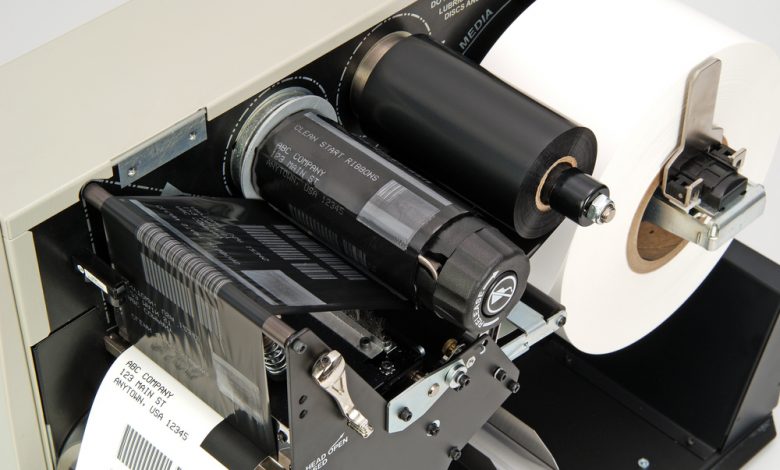
1) TT431: Low to medium volume thermal transfer printer
TT431 is a perfect thermal transfer printer for small to medium print volumes. The TT431 is perfect for printing barcodes, warning symbols, logos and texts. The TT431 printer is as easy to set up as the previous model, TT430. We show it to you in the following tutorial
Easy to use, compact and multifunctional
These are the different materials you can print on with the TT431 printer :
- Self-adhesive labels
- Heat shrink tubing
- Identification plates
A crucial aspect of any printer is its ease of use . The TT431 printer can be easily transported to any workplace thanks to its light weight and compact design.
Plus, printing is now easier than ever thanks to the 4.4-inch color touchscreen that provides clear status messages and makes working with the printer simple and intuitive.
But not only the printer is very easy to use. Thanks to our TagPrint Pro 4.0 Printing Software , designing your prints is extremely easy .

Features and Benefits:
- Medium volume single-sided prints
- Intuitive operation thanks to its 4.3-inch touch screen
- New and optimized firmware
- Printing on cable markers and labels
- Compatible with standard print ribbons
- Barcode Printing: Standard and 2D
- Print speed up to 150mm / s (30mm / s speed for tube and ladder format products)
- Multiple language selection
- Printer available with wireless module (WLAN Stick)
- Windows Drivers: 32/64 bit for Windows XP, Windows Vista, Windows 7, 8, 10
- Recommended Accessories: The cutter and hole puncher make this printer ideal for a wide range of applications
2) TT4030: Thermal transfer printer for medium and very high volumes.
The Industrad Group Premium TT4030 prints high-resolution graphics such as 2D barcodes, standard barcodes, numbers and text on self-adhesive labels and other media such as heat shrink markers and plastic cable labels (tiptags). In addition, a color LCD touch screen with a modern user interface makes operation more intuitive.
How to install a thermal transfer printer? And how does it work ? Questions like these will be answered in the short video tutorial below. Learn here how to use the TT4030 thermal transfer printer easily:
Thermal transfer printers is also a application/Module of Videojet Inkjet Printer
Its 300 dpi print head meets all standard requirements for barcode, warning sign, logo and text printing.
Its optional high-quality accessories , such as your hole puncher or cutter , are designed to work seamlessly with your printer and accommodate the most demanding needs.
Industrial-level identification job production is simplified by using the easy-to-use Industrad Group TagPrint Pro 4.0 label creation software .
Whether standalone, through a PC or network application, the rugged TT4030 printers can meet any identification need on a multitude of materials.

Features and Benefits:
- Large volumes of single-sided printing.
- Printing on heat shrink tubing, cable markers and labels.
- Compatible with standard print ribbons up to 300m
- It allows the printing of Barcodes: Standard and 2D
- Print speed up to 300mm / s (30mm / s speed for tubes and ladder products)
- Multiple language selection
- Windows Drivers: 32/64 bit for Windows XP, Windows Vista, Windows 7, 8 and 10
3) TrakMark DS: Thermal transfer printer for double-sided printing.

The TrakMark DS thermal transfer printer is a high performance printer for double sided heat shrink tube printing . Thanks to its two heads, located one above the other, TrakMark DS prints on both sides of the marker at the same time.
High reliability and multiple peripherals allow applications and solutions tailored to specific customer requirements . The printer is very easy to use thanks to its display and its simple status messages available in different languages .
Its 300 dpi resolution ensures that barcodes, warning symbols, logos and text remain as sharp as possible.
Features and Benefits:
- High volume double-sided printing
- Printing on heat-shrinkable products in ladder format
- Compatible with standard 300m print ribbons
- Barcodes: Standard and 2D
- Print speed up to 125mm / s (30mm / s speed for tubes and ladder products)
- Multiple language selection
- Windows Drivers: 32/64 bit for Windows XP, Windows Vista, Windows 7, 8, 10
4) Thermal Transfer Ribbons – For adhesive labels, heat shrink tubing and cable markers.
The technology of thermal transfer printing is based on heating of certain points of the print head, the ink transferring accurately from the tape to the surface of the printed material.
All Industrad Group heat transfer ribbons have a special resin composition to maximize printing performance. Together with Industrad Group printers, heat transfer ribbons guarantee the highest print quality on any Industrad Group identification material.

Features and Benefits:
- Thermal transfer ribbons to guarantee the highest quality and printing performance on printed labels, heat shrink tubes and identification labels “Tiptags”.
- The ribbons are specifically designed to maximize the print performance of the recommended media.
Thermal transfer technology
“Good print quality , fast print speed and the ability to print almost any protection system permanently” – key benefits of thermal transfer printing.
Its optimal readability, durability and resistance to abrasion allow thermal transfer printing to be used in those areas where laser printing, matrix printing or inkjet printing are not totally satisfactory.
Features and Benefits:
- High print quality with a resolution of 8-12 dots / mm (12 dots / mm correspond to 300 dpi)
- High quality barcode printing, allowing very easy reading
- Print speed between 30mm / s and 150mm / s
- Simple, hassle-free operation and fast draft generation
- Quiet and easy-to-use printers
How does a thermal transfer printer work?
Heat transfer printing works through hot spots hitting a special colored ribbon; a thermal transfer film, which transfers a vat of liquefied color exactly to one spot on labels, tubes, and nameplates.
Industrad Group printers use what is known as ” thin film technology ” whereby liquid ink works at faster print speeds, printing more accurate images than previously used “thick film technology”.
In addition, the linear orientation of the labels or the heat-shrinkable tube allows printing on demand, being able to print when necessary, as for example in the production of serial plates.
What is the difference between Thermal Transfer and Direct Thermal?
- Both thermal transfer and direct thermal use a thermal print head that applies heat to the surface being marked.
- Thermal transfer printing uses a hot print ribbon that produces long-lasting, durable images on a wide variety of materials.
- In direct thermal printing, no ribbon is used; since the image is created directly on the printed material.
- Direct thermal printing is more sensitive to light, heat and abrasion, which reduces the life of the printed material.
Frequent questions
What is thermal transfer printing?
The thermal transfer printing is not the same as the direct thermal printing . In the following video we explain the differences and the advantages of thermal transfer printing. Plus we introduce you to our newest member of the family, the TT431 printer . Find out more in this video:
Hardware
1. Why does the thermal transfer ribbon tear when I print?
Check the heat (dark) setting in the software. If the temperature is too high, it may break the print ribbon.
2. Is the print head dirty and does it print badly?
Print a large black field with a high heat setting. This will help remove all the dirt.
3. Why is my thermal transfer printer missing some lines on the labels?
The print head may be damaged or dirty. Use a ballpoint pen or alcohol solution. See the printer manual.
4. Why does the ribbon tear when I print (“No Ribbon” error message)?
Verify that the roll of media is not on the base of the printer by dragging. If the roll is too large, you can rub it against the print ribbon. Also check if the roll is too tight as it can contribute to this problem. Note: For large spools, use an external spool holder.
5. Why does the TTRC + print ribbon break while printing?
Probably because there is too much heat or too much pressure on the print head.
software
1. I am using a new material, how do I create the design?
See the user manual for how to create a new label design.
2. I connected the printer via USB and now I have more than 1 printer on my list (copies). How can I prevent this?
Before disconnecting the printer from the PC, please “Safely Remove Hardware and Eject Media”. It is highly recommended to use an Ethernet connection.
3. Why when I print the material only feeds and there is no printing?
This is probably due to the “Continuous Sensor” option being selected when the “Gap Sensor” is actually required.
4. Why is the printing not being done in the correct place on the TipTag?
Because the wrong sensor has probably been selected.
5. I printed with a template, then created another and printed it. The printer fed some empty labels. Why? Why not open the print head?
This may be a template problem. Please check the dimensions of the label and the page. See also the properties chart in TP3.
Label Software
To complement the range of thermal transfer printers and ribbons available, Industrad Group also offers the easy-to- use TagPrint Pro label design software , which easily imports a multitude of images into the label design. Thanks to this software, you can print individual jobs but also in batches on one or more printers at the same time .
Features and Benefits:
- Handle barcodes, texts and graphics with great ease
- The software design wizard guides you easily to add text, images and barcodes when creating a label
- What You See Is What You Get: Label creation with convenient drop-down menus and a wide range of design options
- All Industrad Group labels and markers are already preconfigured in the software database
- Connect or import directly from other databases, including Excel, Access, or text files
Improved content import capability
TagPrint Pro has a wide range of data import capabilities, including XMT, CSV, and ODBC, which will update automatically, or in the case of Excel, just open directly in the program. With TagPrint Pro it is possible to see the properties of the objects, the data and the actual layout of the labels at the same time.
Eliminate mistakes and work more efficiently with Automatic Printing
Industrad Group Automatic Printing is the powerful workflow assistant built into TagPrint Pro 4.0 label design software. This wizard allows in a single step that even different groups of labels can be printed on one or more printers and at the same time.
Instead of manual data entry, print jobs are started by scanning a barcode . This guarantees fewer errors and significantly speeds up production time . In fact, compared to traditional workflows, you can print your labels up to 23 times faster .
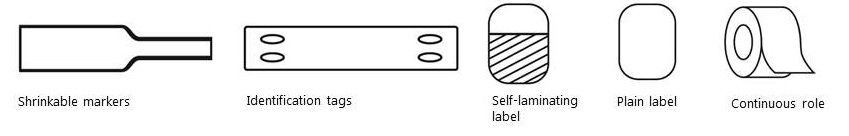
Heat Shrinkable, Plates and Labels
Do you need to print and don’t know which printer, ribbon or material to use?
We indicate here a quadrant so that you know what to use at all times: