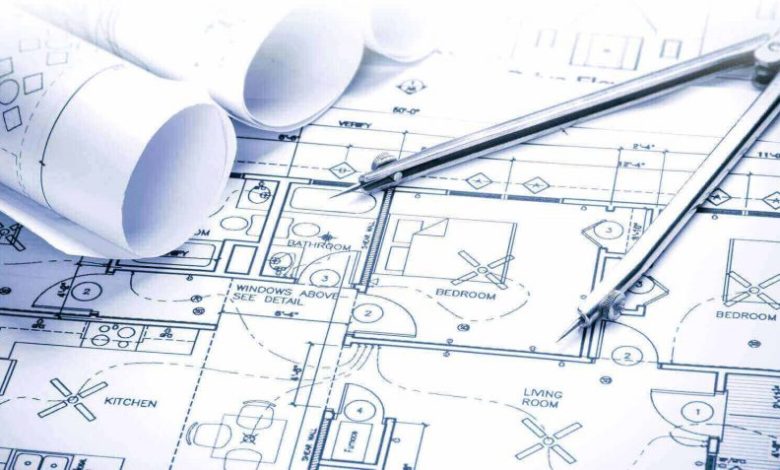
Computer-aided design, or CAD, is a term for the creative design services that makes use of a computer system. Professionals in the design industry, which demands a lot of exact technical drawings, frequently use its software, the CAD design tool. It differs from other drawing applications in that you cannot open it and immediately start drawing. To get started and to ensure the design is precise, a combination of tools and mathematical formulae are needed. People are trained to become specialists in order to use the programe because it is not simple to master.
Architects usually depend on project designs and drawings to assist them in their work. CAD could help architects enhance their efficiency and the aesthetics of their designs. Today, CAD provides many benefits in architectural design, including data storage, 3D modelling, and many other features that can help designers in all aspects of their work. One of the significant advantages of using CAD drawing services is that it can help with architectural designs.
Data storage
CAD drafting files, except hand drafting for design and architecture, are not required to be saved in folders. CAD drafting data is stored on a computer server. Furthermore, CAD is significantly less likely to lose drafting than manual drawings. Because CAD designs can be printable and digitally stored, they are more environmentally friendly.
Accessibility
Even though CAD drafting data is stored on a computer server, obtaining the data from any location over the internet is simple.
3D viewing
A 3D graphic is an ideal way to depict a structure. Even as physically drafting a 3D model is conceivable, it isn’t as realistic as one generated with an AutoCAD programe. The visualization phase, which would be supported by AutoCAD programes, brings ideas to life and contributes to the general methodology that most architecture has followed. Although AutoCAD software makes it simple to create 3D models, the manual process-produced models take more time, effort, and energy, leaving the designer exhausted and disappointed.
Modifications
Sketching on paper can be difficult when it comes to changes and redesigns. Architects frequently have to restart a design when a mistake is made or something needs to be revised. Changes are simple with CAD, thanks to editing tools that can help reduce the amount of time spent on items that need to be revised.
Manual designs necessitate redrawing whenever an error occurs and a change is required, whereas CAD allows you to delete, undo, or redo with a single mouse click.
Time
The CAD drafting services are ideal for businesses that don’t have the resources or personnel to produce architectural drawings on period.
Speed
CAD might help the designer speed up a variety of tasks, including:
- Reports
- Scaling
- Draw every single line when drafting.
- Making a materials list
The utilization of CAD software also reduces the number of variations. This alone significantly accelerates the process.
Precision
Manual drafting exposes most architectural designs to various errors and issues. It is frequently impossible to perform manually, but as previously stated, it is challenging and time-consuming. CAD also allows you to save some exact dimensions for projects, which significantly reduces mistakes and improves accuracy.
Precision and dependability:
Computations and the use of suitable lines and neat symbols, such as a gradient, depth, arc curvature, datum symbols, alignment, and other characteristics, are used to determine drawing accuracy. The most important aspect is to get the proper size, orientation, and dimensions. Drafting services must be precise to guarantee a smooth production or construction process. Because human factors have always been present in manual designs, the number of mistakes is considerably higher. CAD drawing software, however, can perform most of the basic tasks automatically.
Ready-to-use templates:
Create templates with basic information for any type of design and utilize them as often as needed with electronic drafting services and software such as AutoCAD. The templates will make it easier to create a draught database that can be utilized as a guide for future projects. This method will greatly speed up the drafting process.
Easy workflow:
The majority of large projects, especially those with short deadlines, are designed by a team of designers. While different individuals can perform manual drawing services all at the same time, it is difficult to stay on track when everyone is busy with their own work. Design documents appear to be a jumble of papers that must be pieced together like a puzzle. It is also difficult to communicate construction status updates with coworkers, as it is to archive or store it in a pile on dusty shelves.
Improves accuracy
Designers can return to the drawing board if mistakes are made thanks to CAD software. To resolve any potential errors, saved draughts and designs can be quickly referred to. Before construction, designers can anticipate faults, enabling teams to avoid expensive mistakes before they happen. This element raises the design’s calibre.
Professionals can explore a wide range of calculations thanks to the numerous design tools that CAD applications provide. Organizations can increase production output and cut down on resource wastage due to bad designs by using low-risk virtual investigation.
Increases productivity
Developers can work more rapidly, save manufacturing costs, and ultimately finish projects more swiftly thanks to CAD software. Before, all drawings and sketches made by developers. The duration of this operation might easily be days. Designers may experiment with ideas and preserve draughts digitally thanks to computer tools.
Because CAD enables more effective design, businesses may maintain smaller teams. This benefit helps organisations to develop high-quality, reasonably priced products, speed up production, and increase the flexibility of product improvement.
Reduce errors
Errors frequently occur when creating bills of materials in manual design. One benefit of CAD is that once a drawing is created, no more manual input is needed, virtually eliminating this risk. With CAD software, repetitive operations like symbol placement and drawing storage are automated. It is simple to alter the size of a hole, go grab a coffee, and then forget to adjust the pin’s size. Using this feature of the CAD system, we can now verify that the pin will at least fit into the entire.
Ability to understand
The most complex designs may be easier to understand if 3D models are available to go along with them. It’s possible that additional viewpoints like isometric or section views will also be used. Although CAD can fully show the aforementioned views of a product, nothing compares to the ability to interact with the product virtually to comprehend its precise configurations. Today, many factories make use of this potential by providing tablet computers to the operators and assemblers to facilitate labour.
Better quality
Design software may also produce visually appealing drawings in addition to offering more utility. It also offers the user a huge selection of tools to produce the drawing exactly as envisaged.